Password policy management
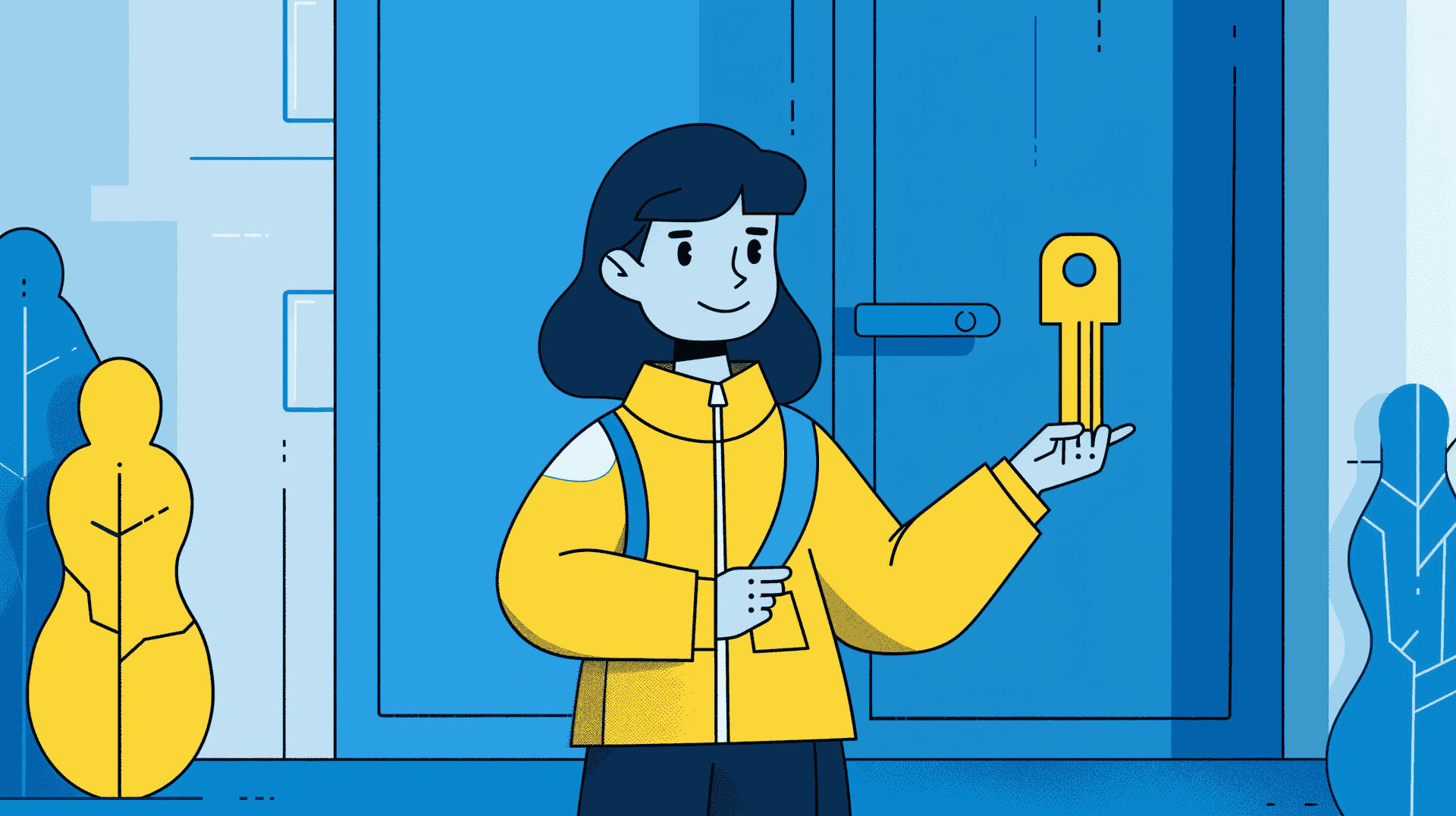
Introduction
Password policy management is a cornerstone of IT security. For a CISO (Chief Information Security Officer) or RSSI (Information Systems Security Manager), establishing and maintaining a robust policy is essential to protect the company’s digital assets. This detailed article provides a comprehensive guide to best practices, pitfalls to avoid, and tools to use to effectively manage passwords in an organization.
1. Why a Password Policy is Crucial
Passwords are often the first line of defense against computer attacks. However, weak or inadequate practices can expose an organization to risks such as:
- Data theft via brute force attacks or database breaches.
- Identity Theft - compromising critical accounts.
- Attack Propagation as lateral movement in a compromised network.
A well-designed password policy reduces these risks by imposing standards for creation, management and renewal.
2. The Foundation of a Good Password Policy
To establish an effective policy, it is essential to include the following:
2.1. Password Complexity
- Require passwords of at least 12 characters.
- Include a combination of upper and lower case, numbers and special characters.
- Avoid passwords that are easily guessed (names, dates of birth, etc.).
2.2. Regular renewal
- Prefer a renewal every 6 to 12 months.
- Avoid frequent reuse of old passwords through historization.
2.3. Login Attempt Management
- Set up a locking system after several failures.
- Notify users of suspicious activity.
2.4. Multi-Factor Authentication (MFA) Policy
- Enhance security with an additional layer such as mobile or email authentication.
3. Technology Tools and Solutions
3.1. Password Managers
Managers such as LastPass, Dashlane or 1Password allow users to create and store complex passwords without remembering them.
3.2. Access Control Systems
- *LDAP or Active Directory to manage permissions.
- Integration with Single Sign-On (SSO) solutions to simplify authentication.
3.3. Audit and Monitoring
- Use tools like Splunk or ELK Stack to analyze connections and detect anomalies.
4. Errors to Avoid
4.1. Too Complex Policy
An overly restrictive policy (e.g., monthly change, excessive requirements) leads users to adopt risky behaviors such as taking note of their passwords.
4.2. Neglect Training
Employees should be educated on the importance of passwords and best practices (phishing, password management).
4.3. Lack of Oversight
Failure to monitor potential breaches exposes the company to prolonged attacks.
5. Applicable Compliance and Standards
5.1. Regulations
- GDPR (EU): Personal data protection.
- NIST SP 800-63B (USA): Password Management Guidelines.
- ISO/IEC 27001 Information security management.
5.2. Good Practices
- Implement regular compliance audits.
- Document and test policies to ensure their applicability.
6. Towards Modern Management: Password Abandonment?
Password-free solutions such as Windows Hello*, FIDO2 or hardware security keys (e.g.: YubiKey) are promising alternatives. Although not yet universal, they significantly reduce the risks associated with traditional passwords.
7. Conclusion and Recommendations
An effective password policy is based on a balance between security and user experience. Key points to remember for a CISO/RSSI are:
- Focus on simplicity of use combined with a secure complexity.
- Regularly train employees on good practices.
- Integrate modern tools to manage and monitor access.
By anticipating threats and adapting to technological developments, an organization can significantly strengthen its security posture while complying with the standards and regulations in force.
