Building a Personal Cybersecurity Lab
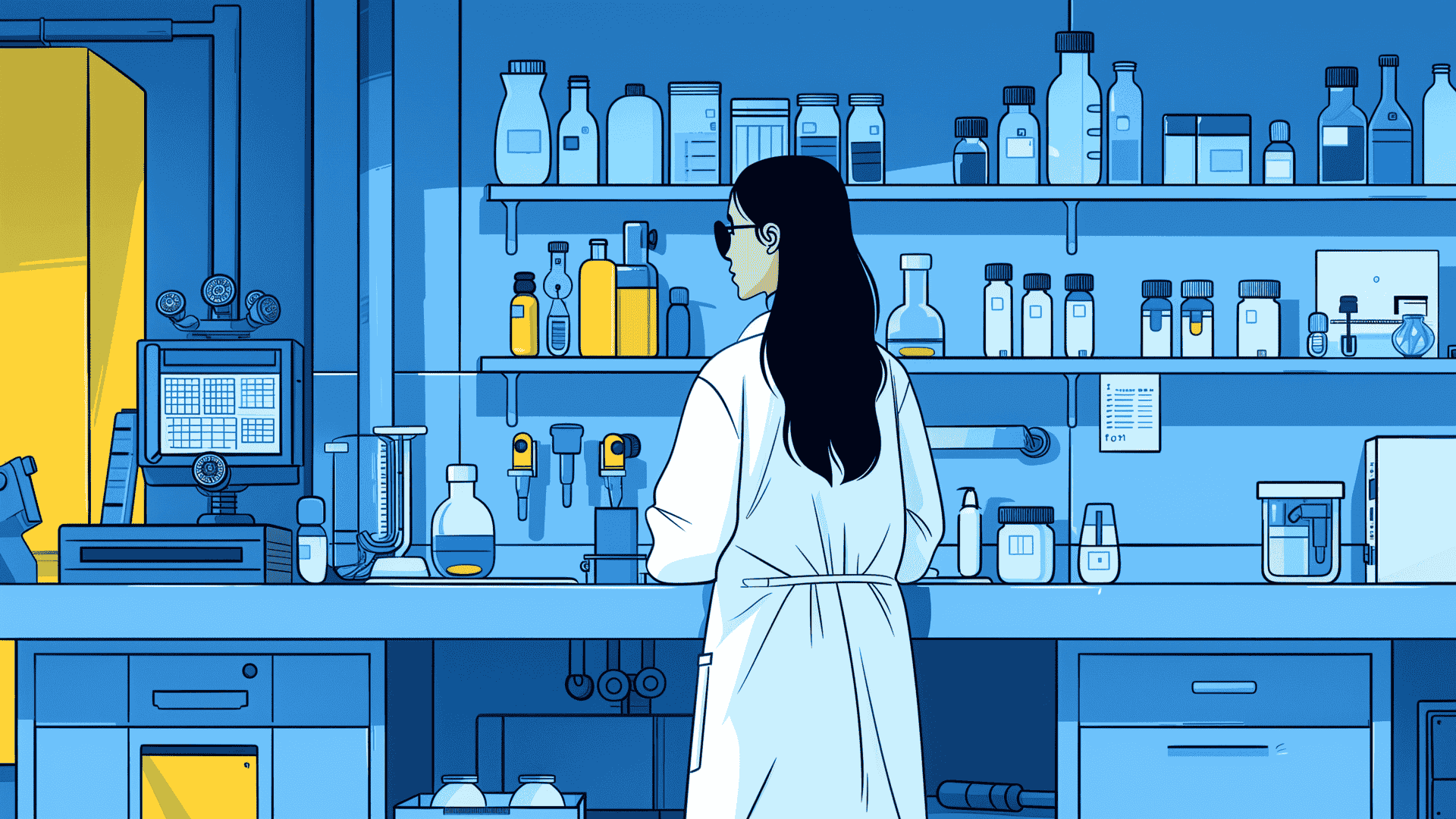
Introduction
A personal cybersecurity lab is an essential environment for learning, testing, and enhancing your cybersecurity skills. Whether you're analyzing malware, testing exploits, or evaluating security tools, a lab provides a safe and controlled space to experiment without risking your primary network or systems.
This guide walks you through setting up a virtualized cybersecurity lab, including best practices for isolating the lab from your main network to ensure security.
1. Why Build a Cybersecurity Lab?
1.1. Key Benefits
- Hands-On Learning: Gain practical experience with tools, techniques, and methodologies.
- Safe Environment: Experiment without risking real-world systems or data.
- Skill Development: Test malware, exploits, and defense mechanisms in a controlled space.
- Tool Evaluation: Assess the effectiveness of various cybersecurity tools.
1.2. Common Use Cases
- Malware Analysis: Study the behavior of malware without risking other systems.
- Penetration Testing: Simulate attacks to test vulnerabilities and defenses.
- Security Tool Testing: Experiment with SIEMs, firewalls, and EDR solutions.
- Exploit Development: Build and test exploits in a controlled environment.
2. Planning Your Cybersecurity Lab
2.1. Define Objectives
Before building your lab, identify its purpose. For example:
- Malware analysis.
- Penetration testing.
- Training on cybersecurity tools.
- Testing network security.
2.2. Choose the Right Hardware
- Processor: A multi-core CPU (e.g., Intel i7 or AMD Ryzen 5) to handle multiple virtual machines (VMs).
- RAM: At least 16 GB; 32 GB or more is recommended for running multiple VMs.
- Storage: A 1 TB SSD for speed and reliability.
- Networking: A secondary network interface card (NIC) for isolated lab networking.
2.3. Select Virtualization Software
Virtualization allows you to run multiple operating systems on a single machine:
- VMware Workstation/Fusion: Commercial, feature-rich.
- VirtualBox: Free and open-source.
- Proxmox VE: A free hypervisor for more advanced setups.
- Hyper-V: Built into Windows for enterprise-level labs.
3. Setting Up the Cybersecurity Lab
3.1. Virtual Machine Installation
-
Download ISOs:
- Windows: Official evaluation copies from Microsoft.
- Linux: Popular distributions like Ubuntu, Kali Linux, and Parrot OS.
- Specialized VMs: OWASP Broken Web Applications, Metasploitable.
-
Create Virtual Machines:
- Assign at least 2 CPUs and 4 GB RAM to each VM.
- Allocate 20–50 GB of disk space per VM.
- Install necessary tools and utilities (e.g., Python, PowerShell, or sysinternals).
-
Install Vulnerable Systems for Testing:
- Metasploitable2: A deliberately vulnerable Linux VM for practicing exploits.
- DVWA (Damn Vulnerable Web Application): For testing web vulnerabilities.
3.2. Network Configuration
3.2.1. Isolated Virtual Network
- Create a private network within your virtualization software.
- Ensure VMs can communicate with each other but not the internet or your main network.
3.2.2. Bridged Network for Controlled Internet Access
- Use a proxy or VPN for VMs requiring internet access.
- Monitor and restrict traffic with a virtual firewall (e.g., pfSense).
4. Best Practices for Lab Isolation
4.1. Physical Separation
- Use a dedicated machine for the lab if possible.
- Avoid connecting lab systems to production or home networks.
4.2. Virtual Network Isolation
- Configure a dedicated virtual switch for lab VMs.
- Use NAT or host-only networking modes to prevent VMs from accessing external networks directly.
4.3. Snapshots
- Take snapshots of VMs regularly.
- Use snapshots to revert to clean states after testing malware or exploits.
4.4. Use Monitoring Tools
- Implement tools like Wireshark to monitor lab network traffic.
- Use Sysmon or similar tools for endpoint monitoring within the lab.
5. Recommended Tools for Your Lab
5.1. Malware Analysis
- Cuckoo Sandbox: Automated malware analysis.
- PE Studio: Static analysis of executables.
- IDA Pro/Ghidra: Disassemblers for reverse engineering.
5.2. Penetration Testing
- Metasploit Framework: A powerful tool for exploit development and testing.
- Burp Suite: A proxy for web application testing.
- Nmap: Network scanning and enumeration.
5.3. Defensive Security
- Splunk Free: Log collection and analysis.
- Suricata/Snort: Intrusion detection and prevention systems (IDS/IPS).
- OSSEC: Host-based intrusion detection.
6. Advanced Lab Configurations
6.1. Active Directory (AD) Environment
- Set up a small AD domain for practicing lateral movement and privilege escalation.
- Use Windows Server as the domain controller and configure client VMs to join the domain.
6.2. Simulated Attack Scenarios
- Simulate phishing campaigns using tools like GoPhish.
- Set up C2 (command and control) servers with frameworks like Covenant.
6.3. Capture the Flag (CTF) Challenges
- Host CTF platforms like VulnHub or Hack The Box locally for training.
7. Maintenance and Security Tips
- Regular Updates: Keep all VMs and tools up to date.
- Revert to Snapshots: Always revert VMs after analyzing malware or testing exploits.
- Backup Configurations: Store snapshots and configurations securely to prevent loss.
- Monitor Resource Usage: Ensure your host system is not overwhelmed by lab activities.
8. Conclusion
A personal cybersecurity lab is an invaluable tool for advancing your skills and staying ahead in the dynamic field of cybersecurity. By carefully setting up and isolating your lab, you can safely test malware, exploits, and security tools while protecting your main systems.
Invest in the right hardware, configure your virtual environment carefully, and follow best practices for isolation and monitoring. Your lab will serve as a powerful foundation for learning, experimentation, and professional growth.
