Advanced Threat Hunting Techniques
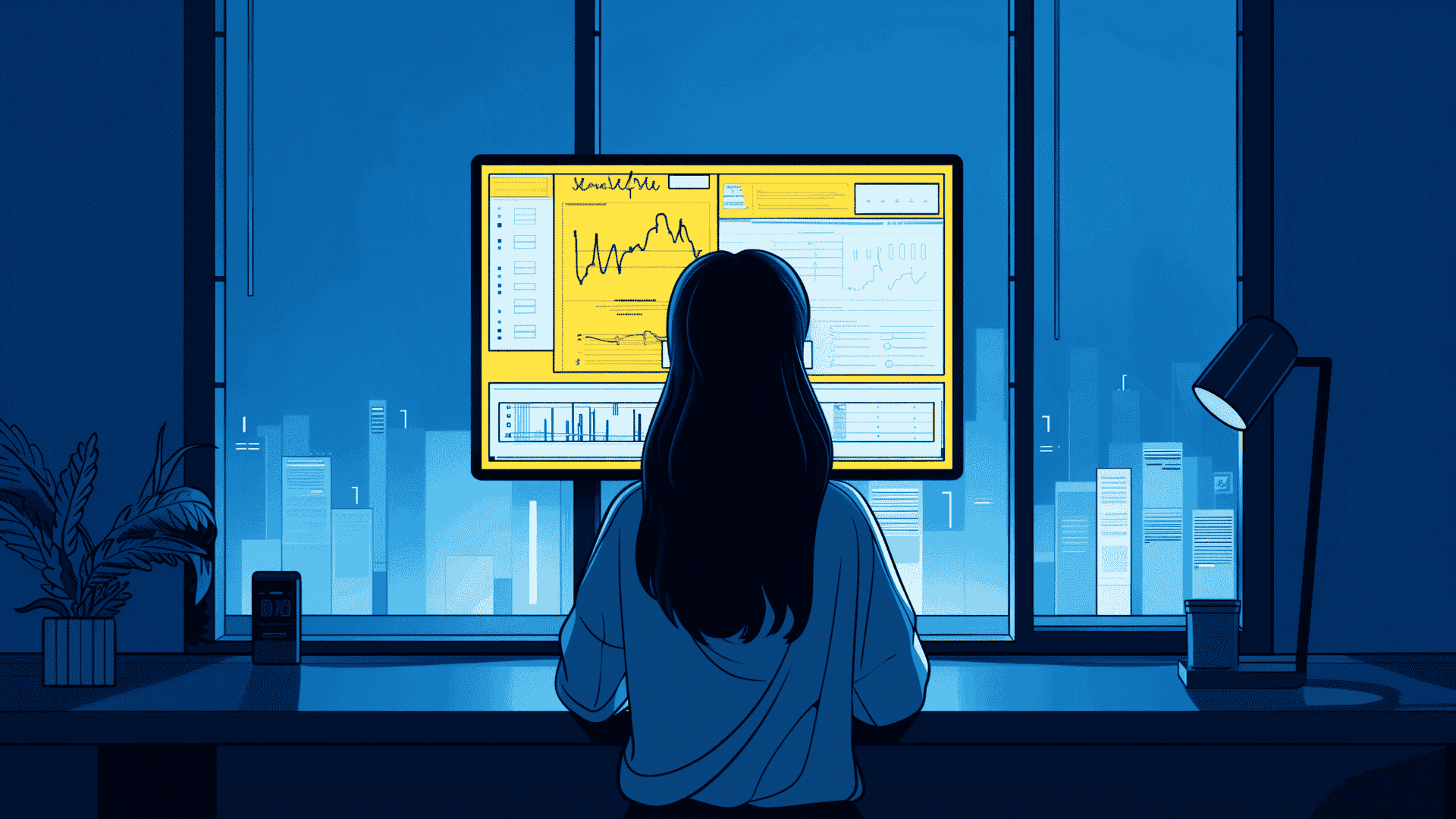
Introduction
In today’s cybersecurity landscape, organizations face a relentless barrage of sophisticated cyber threats, particularly from Advanced Persistent Threats (APTs). These attackers are highly skilled, resourceful, and persistent, often operating under the radar for extended periods to infiltrate and exfiltrate sensitive information.
Threat hunting, the proactive process of identifying and mitigating these threats, has become an indispensable skill for cybersecurity experts. This article provides a comprehensive, step-by-step guide to detecting and mitigating APTs, along with tools and scripts to automate the hunting process.
1. Understanding Advanced Persistent Threats (APTs)
1.1. Characteristics of APTs
- Targeted Attacks: APTs are often aimed at specific organizations or industries.
- Long-Duration Operations: Attackers remain undetected for months or years.
- Sophisticated Techniques: Use of zero-day vulnerabilities, polymorphic malware, and advanced obfuscation.
- Multiple Stages: APTs follow a structured attack chain (e.g., reconnaissance, exploitation, lateral movement, data exfiltration).
1.2. Common APT Indicators
- Unusual network traffic patterns.
- Persistence mechanisms (e.g., registry keys, scheduled tasks).
- Unauthorized remote access tools (RATs).
- Anomalous file changes or new binaries in sensitive locations.
2. Step-by-Step Guide for Detecting and Mitigating APTs
2.1. Preparation Phase
2.1.1. Define the Scope
- Identify critical assets to protect (databases, intellectual property, etc.).
- Map out potential attack surfaces within the environment.
2.1.2. Build a Threat Profile
- Research known threat actors targeting your industry.
- Leverage threat intelligence feeds like:
- MISP (Malware Information Sharing Platform)
- MITRE ATT&CK Framework
- AlienVault OTX
2.1.3. Baseline Normal Behavior
- Collect and analyze historical logs to establish what constitutes "normal" in your environment.
- Use tools like Splunk or Elastic Stack for log aggregation and analysis.
2.2. Hunting Phase
2.2.1. Hypothesis Development
Start with questions based on current threat intelligence:
- "Is there evidence of unusual lateral movement?"
- "Are there abnormal file modifications on critical servers?"
2.2.2. Data Collection
Collect data from multiple sources, including:
- Network Logs: NetFlow, packet captures, DNS logs.
- Endpoint Data: Process creation logs, user activity.
- Application Logs: Web server logs, database access logs.
2.2.3. Data Analysis
Use the following methods to detect anomalies:
- Behavioral Analysis: Identify deviations from baselined behavior.
- Indicator Matching: Search for known malicious IPs, domains, or hashes.
- Statistical Analysis: Use machine learning tools like Scikit-learn to identify patterns.
2.2.4. Search Queries
Example queries for common tools:
- Splunk:
index=security sourcetype="wineventlog" EventCode=4624
| stats count by Account_Name, Logon_Type
| where count > 100
- ELK Stack (ElasticSearch):
{
"query": {
"bool": {
"must": [
{ "match": { "event_id": "4625" } },
{ "range": { "timestamp": { "gte": "now-7d/d" } } }
]
}
}
}
2.3. Investigation Phase
2.3.1. Triaging Alerts
- Prioritize alerts based on criticality of assets affected.
- Cross-reference alerts with threat intelligence.
2.3.2. Deep Dive
- Analyze affected systems for artifacts like:
- Suspicious registry entries (Windows): HKLM\Software\Microsoft\Windows\CurrentVersion\Run
- Malicious scripts in /tmp directories (Linux).
2.3.3. Network Traffic Analysis
- Use tools like Wireshark to inspect packet data.
- Look for:
- Beaconing behavior (regularly timed traffic to C2 servers).
- DNS tunneling.
2.4. Mitigation Phase
2.4.1. Containment
- Isolate affected endpoints or subnets.
- Disable compromised accounts.
2.4.2. Remediation
- Remove malware or backdoors:
- Windows: Use tools like Sysinternals Autoruns.
- Linux: Inspect and clean cron jobs, /etc/init.d/ scripts.
2.4.3. Recovery
- Restore affected systems from clean backups.
- Implement additional controls, such as stricter segmentation or MFA.
2.4.4. Post-Mortem Analysis
- Document the incident and lessons learned.
- Update threat detection rules and response playbooks.
3. Automating Threat Hunting
3.1. Why Automate?
- Reduce manual effort for repetitive tasks.
- Enhance the speed and accuracy of detection.
3.2. Tools for Automation
3.2.1. SIEM Platforms
- Examples: Splunk, QRadar, Graylog.
- Automate log aggregation, correlation, and alerting.
3.2.2. EDR Solutions
- Examples: CrowdStrike Falcon, Microsoft Defender for Endpoint.
- Monitor endpoint activity and detect malicious behavior in real-time.
3.2.3. SOAR Platforms
- Examples: Cortex XSOAR, Phantom, TheHive.
- Automate incident response workflows.
3.3. Custom Scripting
3.3.1. Python for Threat Hunting
- Automate log parsing and anomaly detection:
import re
with open("auth.log", "r") as log:
for line in log:
if re.search(r"Failed password for invalid user", line):
print(line)
3.3.2. PowerShell for Windows Environments
- Query for suspicious processes:
Get-Process | Where-Object { $_.Path -match "temp" }
3.3.3. Bash for Linux Systems
- Find newly created files:
find / -ctime -1 -type f 2>/dev/null
4. Conclusion
Advanced threat hunting requires a combination of technical expertise, a structured methodology, and robust tools. By following the steps outlined in this guide, cybersecurity experts can proactively identify and mitigate APTs before they cause significant damage. Furthermore, automation can enhance efficiency, allowing teams to focus on high-priority threats.
Continuous learning and adaptation are crucial as threat actors evolve their tactics. Stay updated with the latest threat intelligence, refine your techniques, and leverage automation to stay one step ahead of adversaries.
