Wireshark
Wireshark is a free and open-source packet analyzer. It is used for network troubleshooting, analysis, software and communications protocol development, and education.
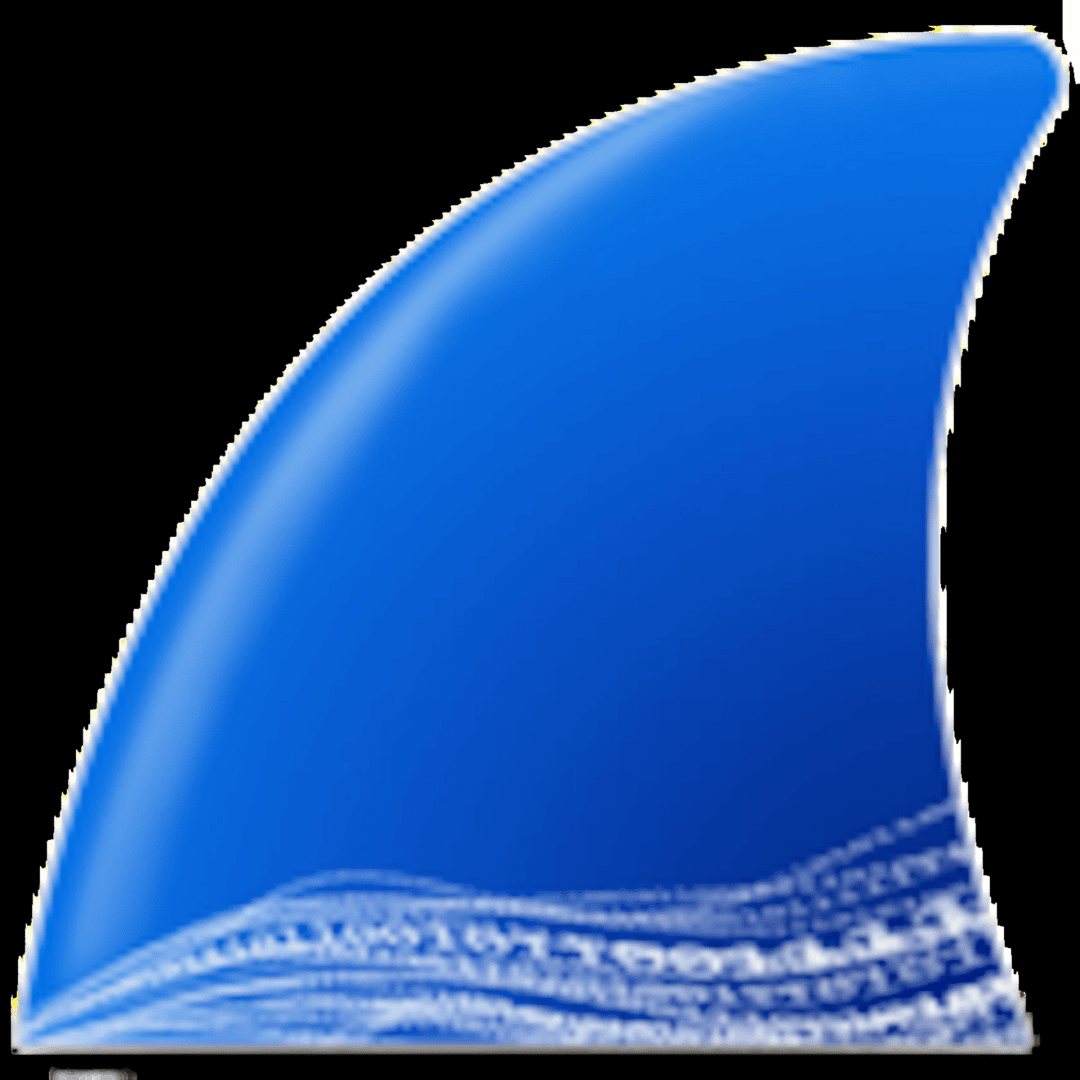
Wireshark is a free, open-source network protocol analyzer used to capture and inspect network traffic in real time. It is widely regarded as the industry standard for network troubleshooting, performance analysis, and security auditing. With its user-friendly interface and powerful filtering capabilities, Wireshark is a go-to tool for network administrators, security professionals, and researchers.
Key Features
1. Packet Capture
- Captures live network traffic from Ethernet, Wi-Fi, Bluetooth, and other interfaces.
- Supports promiscuous mode to capture all packets visible on the network.
2. Protocol Analysis
- Decodes hundreds of network protocols, including HTTP, DNS, TCP, UDP, and more.
- Provides detailed breakdowns of packet headers and payloads for in-depth analysis.
3. Filtering and Searching
- Powerful display filters to isolate specific traffic based on protocols, IP addresses, ports, or custom criteria.
- Supports complex filtering expressions for advanced analysis.
4. Real-Time and Offline Analysis
- Captures and analyzes traffic in real time.
- Saves capture files for offline analysis in formats like .pcap or .pcapng.
5. Expert Information
- Highlights anomalies, errors, and warnings in captured traffic for quick identification of issues.
- Useful for diagnosing problems and detecting potential security threats.
6. Customizable Interface
- Allows customization of columns, layouts, and coloring rules for better visualization.
- Includes packet dissection, sequence tracking, and decryption support for encrypted protocols (with keys).
Use Cases
- Network Troubleshooting: Diagnose connectivity issues, latency problems, and dropped packets.
- Security Auditing: Analyze traffic for malicious activity, such as suspicious ports or unauthorized connections.
- Protocol Development: Debug and test new protocols or applications that use network communication.
- Incident Response: Investigate network-based attacks or breaches by analyzing captured traffic.
- Education and Research: Study network behavior and protocol implementation in a controlled environment.
How It Works
- Install Wireshark:
- Download and install Wireshark on your operating system (Windows, macOS, or Linux).
- Capture Traffic:
- Select a network interface and start capturing packets.
- Filter and Analyze:
- Use display filters to narrow down traffic and inspect individual packets.
- Save and Share:
- Save capture files for offline analysis or sharing with others.
Common Display Filters
- Show all HTTP traffic:
http
- Show traffic from a specific IP:
ip.src == 192.168.1.1
- Filter by port:
tcp.port == 443
- Display only DNS queries:
dns
- Exclude ARP traffic:
!(arp)
Advantages
- Free and open-source with cross-platform support.
- User-friendly GUI with powerful filtering and analysis tools.
- Supports a wide range of protocols and capture formats.
- Active development and extensive community support.
Limitations
- Requires technical expertise to interpret captured data effectively.
- Capturing large amounts of traffic can consume significant resources.
- Cannot analyze encrypted traffic unless decryption keys are provided.
- Limited visibility on networks where promiscuous mode is restricted.
Wireshark is an essential tool for anyone working with networks, providing unparalleled visibility into traffic and protocols. Its versatility, detailed analysis capabilities, and widespread adoption make it a cornerstone of network diagnostics and security investigations.
> Visit Wireshark Website <
