Cuckoo Sandbox
Cuckoo Sandbox is a web-based tool that allows you to submit files, URLs or hashes for analysis
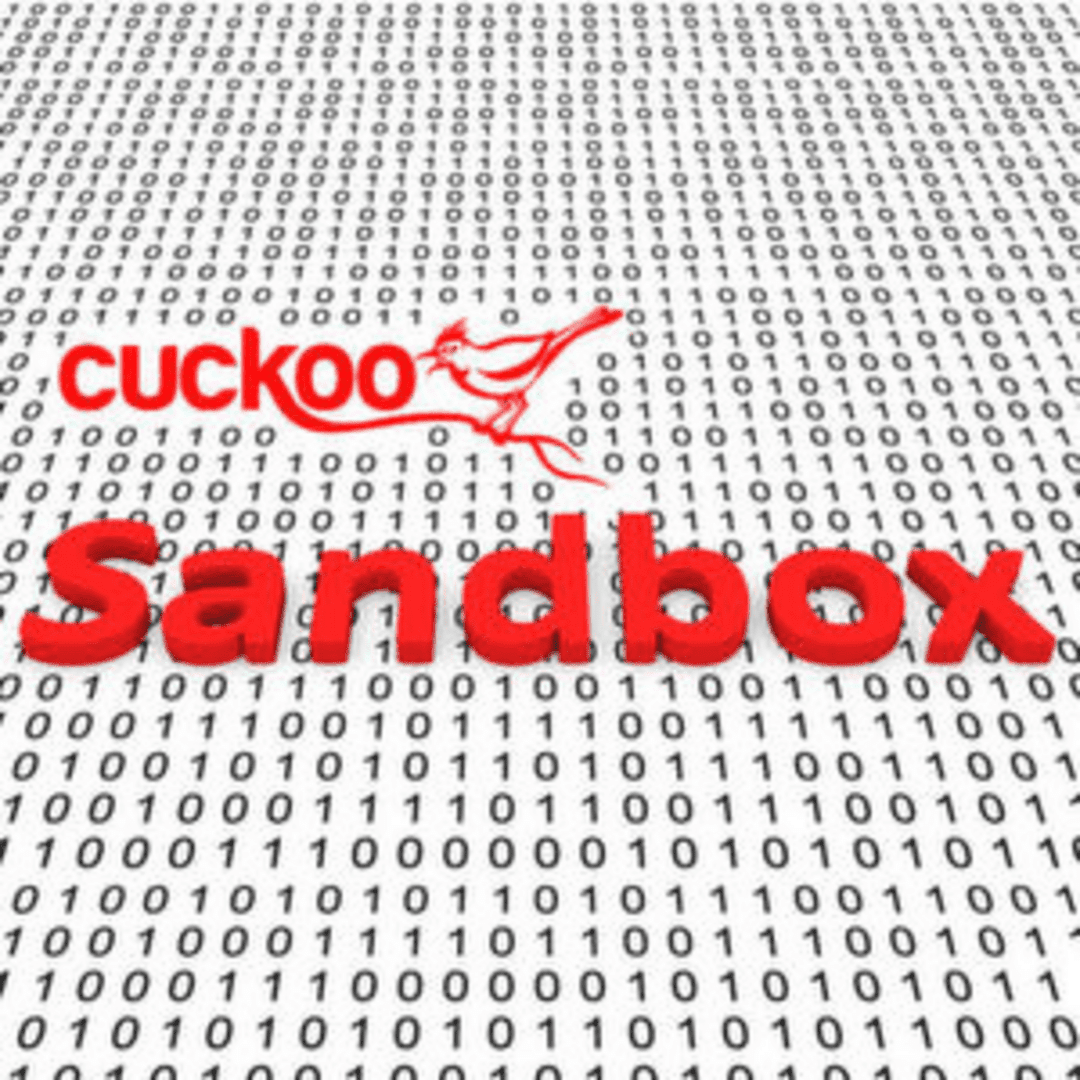
Cuckoo Sandbox is an open-source automated malware analysis system. It is designed to safely analyze and isolate malicious files, URLs, and other artifacts within a controlled virtual environment. By observing the behavior of these objects during execution, Cuckoo Sandbox provides detailed reports that help security professionals understand threats and their impact.
Key Features
1. Dynamic Malware Analysis
- Executes suspicious files in an isolated virtual environment to observe their behavior.
- Monitors system changes, file modifications, network activity, and API calls during execution.
2. Multi-Platform Support
- Supports analysis of executables, documents, scripts, URLs, and more.
- Works on multiple platforms, including Windows, Linux, macOS, and Android.
3. Behavioral Reporting
- Generates comprehensive reports detailing malware activities, including:
- File system modifications
- Registry changes
- Network communications
- Dropped files and payloads
- Screenshots of runtime behavior
4. Modularity and Extensibility
- Modular architecture allows the addition of custom plugins and scripts.
- Supports integration with third-party tools and threat intelligence platforms.
5. Network Traffic Analysis
- Captures and analyzes network traffic (e.g., HTTP, DNS, FTP) generated by the analyzed samples.
- Provides insights into command-and-control (C2) servers, data exfiltration, and other malicious activities.
6. API for Automation
- Provides an API to automate submissions and integrate Cuckoo into security workflows.
- Useful for SOCs, malware researchers, and incident response teams.
Use Cases
- Malware Analysis: Analyze suspicious files and uncover their malicious behavior.
- Incident Response: Investigate malicious artifacts found during security incidents.
- Threat Intelligence: Generate IOCs (Indicators of Compromise) for use in other tools or systems.
- Security Testing: Test the behavior of unknown files or applications in a secure environment.
- Forensic Analysis: Understand the impact of malware on systems and networks.
How It Works
- Setup Cuckoo Sandbox:
- Install on a host system and configure virtual machines (VMs) for sandboxing.
- Optionally integrate with additional tools (e.g., Wireshark, YARA).
- Submit Samples:
- Upload files, scripts, or URLs for analysis via the web interface, CLI, or API.
- Run Analysis:
- Cuckoo executes the samples in an isolated environment, monitoring their behavior.
- Review Reports:
- Access detailed reports that include system changes, network traffic, and malware indicators.
- Extract IOCs:
- Use the results to generate actionable indicators for threat detection and prevention.
Common Command Examples
- Submit a file for analysis:
cuckoo submit /path/to/suspicious_file
- Submit a URL for analysis:
cuckoo submit --url http://example.com
- View analysis results:
cuckoo result <task_id>
- Start the sandbox:
cuckoo
Advantages
- Open-source and highly customizable.
- Provides detailed behavioral analysis of malware.
- Supports a wide range of file types and platforms.
- Integrates well with other tools and workflows via API.
Limitations
- Requires significant resources for setting up and running virtual environments.
- Can be complex to configure for optimal performance.
- May struggle to analyze heavily obfuscated or sandbox-aware malware.
- Requires manual effort for setup and maintenance in large-scale environments.
Cuckoo Sandbox is a powerful tool for dynamic malware analysis. Its ability to safely execute and monitor malicious samples in a controlled environment makes it invaluable for security professionals, malware researchers, and incident responders.
> Visit Cuckoo Sandbox Website <
